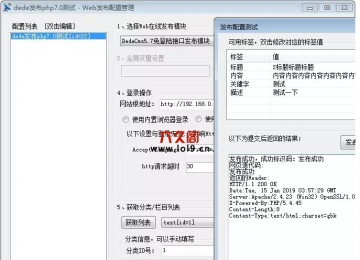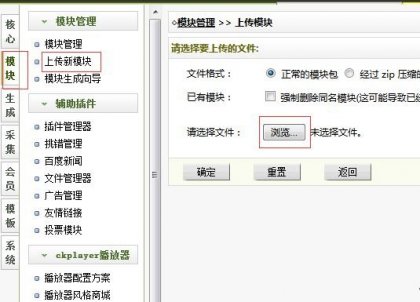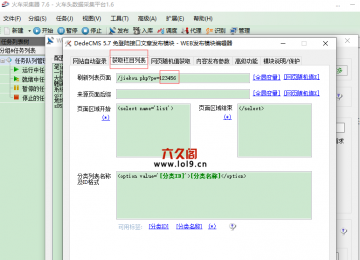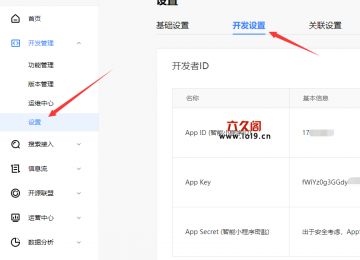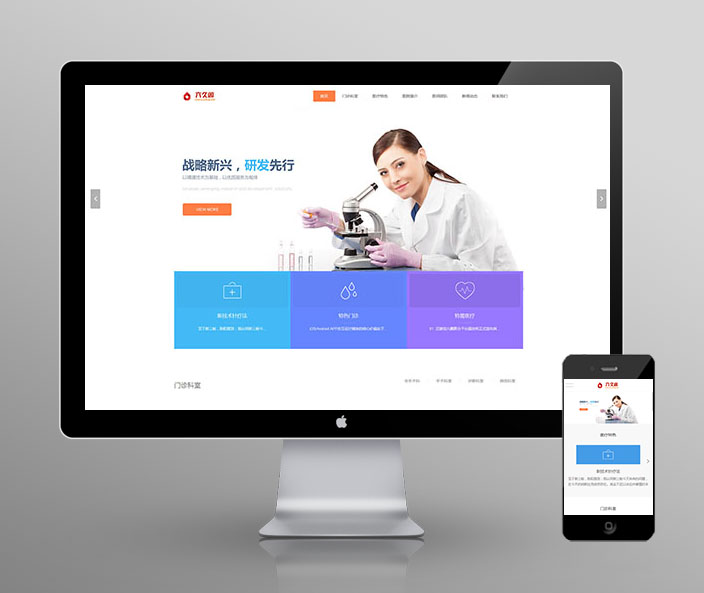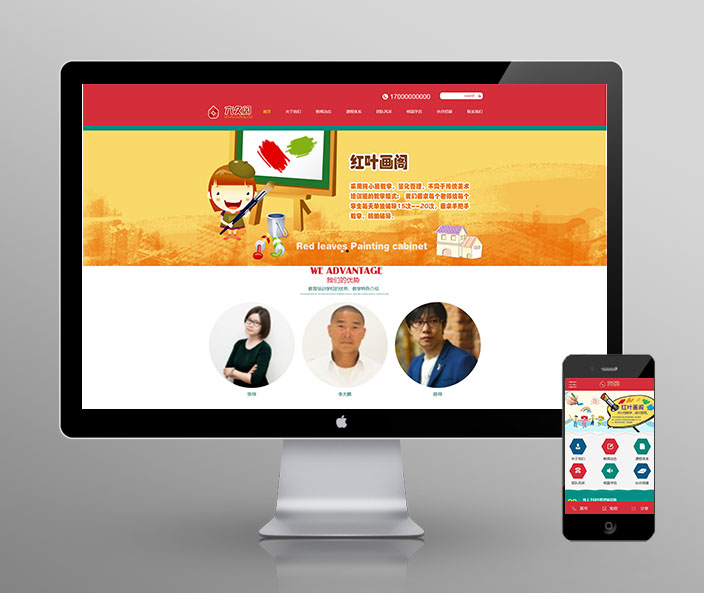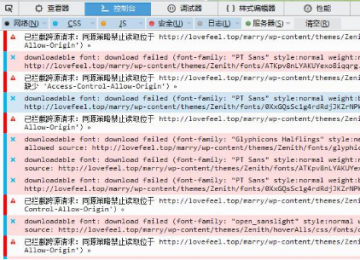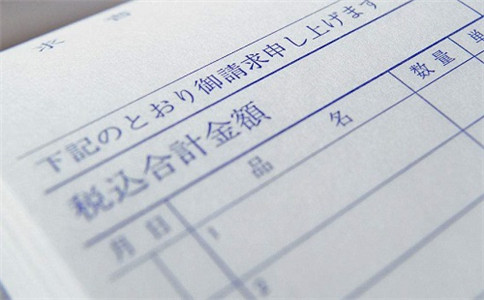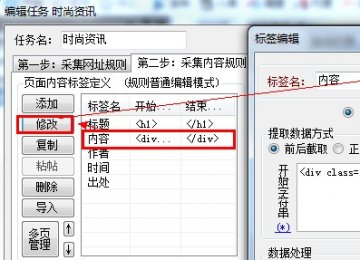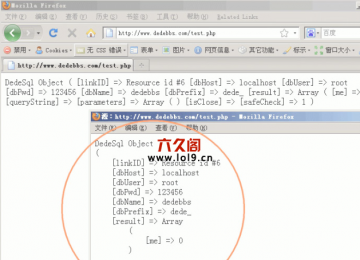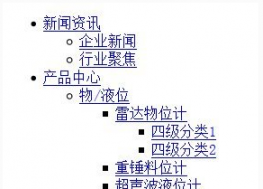在文章内容页</head>前插入以下代码:
<script language="JavaScript">
<!--
//图片按比例缩放
var flag=false;
function DrawImage(ImgD,iwidth,iheight){
//参数(图片,允许的宽度,允许的高度)
var image=new Image();
image.src=ImgD.src;
if(image.width>0 && image.height>0){
flag=true;
if(image.width/image.height>= iwidth/iheight){
if(image.width>iwidth){
ImgD.width=iwidth;
ImgD.height=(image.height*iwidth)/image.width;
}else{
ImgD.width=image.width;
ImgD.height=image.height;
}
ImgD.alt=image.width+"×"+image.height;
}
else{
if(image.height>iheight){
ImgD.height=iheight;
ImgD.width=(image.width*iheight)/image.height;
}else{
ImgD.width=image.width;
ImgD.height=image.height;
}
ImgD.alt=image.width+"×"+image.height;
}
}
}
//-->
</script>
然后后台一键更新,这样就可以了。

织梦二次开发QQ群
本站客服QQ号:862782808(点击左边QQ号交流),群号(383578617)  如果您有任何织梦问题,请把问题发到群里,阁主将为您写解决教程!
如果您有任何织梦问题,请把问题发到群里,阁主将为您写解决教程!
转载请注明: 织梦模板 » 织梦cms图片太大自动按比例缩放