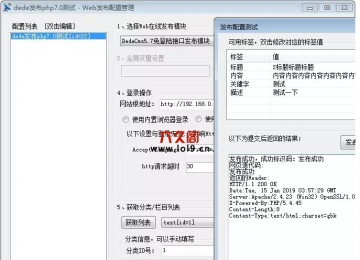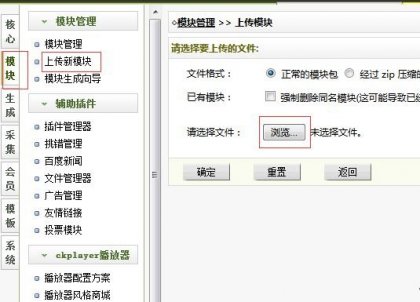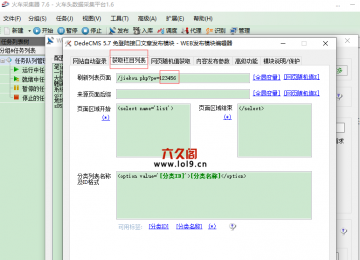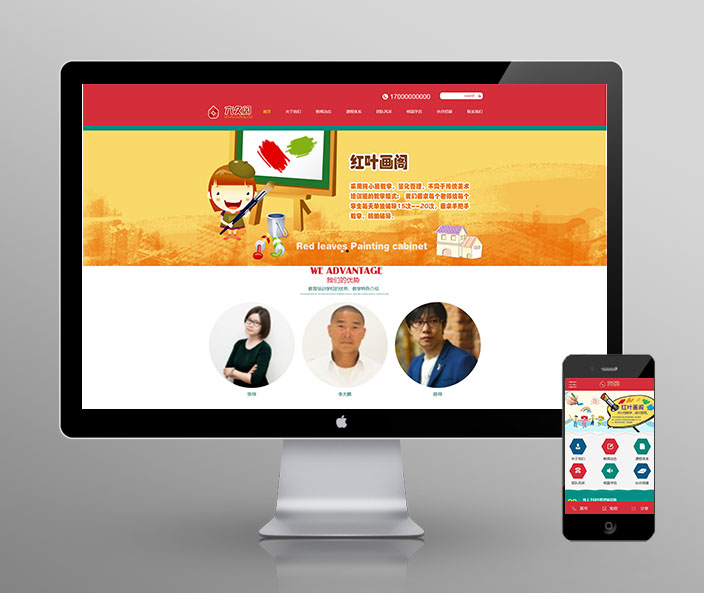接口名称:织梦百度小程序获取文章内容接口
接口标识:show
接口url:https://你的网站/api/index.php?action=show[&id=10]
接口参数:

小程序代码
swan.request({
url: app.globalData.api + "action=show",
data: {
typeid: that.data.typeid,
id: that.data.id,
relation: 1,//开启调用相关推荐
aid: app.globalData.aid
},
method: 'POST',
header: {
'content-type': 'application/x-www-form-urlencoded',
'x-appsecret': app.globalData.appsecret
},
success: function (res) {
var content = res.data.data;
......
}
})说明:
(1)该页面引入了require('../../utils/util.js'),里边封装的有对时间的处理,因为api返回的是时间戳,需要处理
content.relations[i].pubdate = util.formatTime(content.relations[i].pubdate, 'Y-M-D');
(2)由于小程序不支持直接的html标签,所以引入bdparse插件,具体参考demo。
(3)relation默认关闭,需要修改代码来开启,参考demo
(4)字段中如果有数组,需要进行特殊处理,代码实例:
//判断是否有组图自动判断
if (content.pictureurls){
content.pictureurls = JSON.parse(content.pictureurls)
}(5)相关内容推荐,swan页面做了判断,如果没有内容默认不显示,而相关评价却没加,自己根据需要修改。
(6)接口返回的数据包含文章的上一篇和下一篇,调用代码:
that.setData({
pre: content.preNext.pre,
next: content.preNext.next,
})前端:
<view class="nextpage mt10" bindtap="nextpage" data-id="{{pre.id}}">上一篇:{{pre.title}}</view>
<view class="nextpage" bindtap="nextpage" data-id="{{next.id}}" >下一篇:{{next.title}}</view>织梦二次开发QQ群
本站客服QQ号:862782808(点击左边QQ号交流),群号(383578617)  如果您有任何织梦问题,请把问题发到群里,阁主将为您写解决教程!
如果您有任何织梦问题,请把问题发到群里,阁主将为您写解决教程!
转载请注明: 织梦模板 » 织梦百度小程序获取文章内容接口