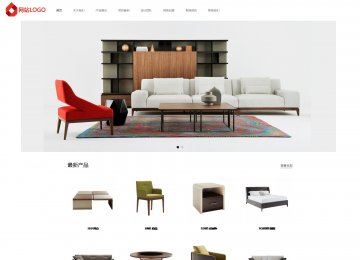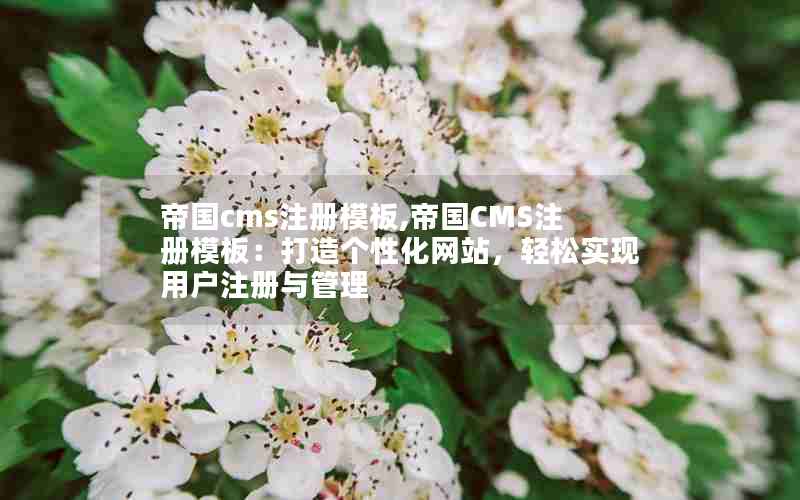随着互联网的不断发展,网站建设中富文本编辑器的使用变得越来越广泛,其中百度编辑器ueditor是一款功能强大、灵活易用的编辑器。本文将针对帝国CMS 7.5版本,详细介绍如何将默认编辑器修改为百度编辑器ueditor,并为用户提供一份简明易懂的教程。
一、下载并解压ueditor
访问百度ueditor官网(https://ueditor.baidu.com/website/download.html)下载最新版本的ueditor。下载完成后,解压缩得到ueditor文件夹。
二、替换帝国CMS编辑器文件
进入帝国CMS的安装目录,找到`/include/kindeditor/`文件夹,将其备份。然后将下载的ueditor文件夹内的`/utf8-php/`目录下的所有文件复制到`/kindeditor/`目录下,覆盖原有的文件。
三、配置百度编辑器ueditor
编辑`/kindeditor/config.php`文件,将`'disabled' => false,`改为`'disabled' => true,`,禁用默认编辑器。然后打开`/kindeditor/php/conn.php`文件,将数据库连接信息配置成帝国CMS的数据库信息。
四、应用ueditor到帝国CMS
在需要使用ueditor的模板或文章编辑页面,引入ueditor的核心文件。例如,可以在``标签内添加:
html
Copy code
然后,初始化ueditor:

html
Copy code
var editor = KindEditor.create('textarea[name="content"]', {
resizeType: 1,
allowPreviewEmoticons: false,
allowImageUpload: true,
items: [
'source', '|', 'undo', 'redo', '|', 'preview', 'print', 'template', 'cut', 'copy', 'paste',
'plainpaste', 'wordpaste', '|', 'justifyleft', 'justifycenter', 'justifyright',
'justifyfull', 'insertorderedlist', 'insertunorderedlist', 'indent', 'outdent', 'subscript',
'superscript', 'clearhtml', 'quickformat', 'selectall', '|', 'fullscreen', '/',
'formatblock', 'fontname', 'fontsize', '|', 'forecolor', 'hilitecolor', 'bold',
'italic', 'underline', 'strikethrough', 'lineheight', 'removeformat', '|', 'image', 'multiimage',
'flash', 'media', 'insertfile', 'table', 'hr', 'emoticons', 'baidumap', 'pagebreak',
'anchor', 'link', 'unlink'
],
uploadJson: '/kindeditor/php/upload_json.php',
fileManagerJson: '/kindeditor/php/file_manager_json.php',
allowFileManager: true,
afterCreate: function () {
var self = this;
KindEditor.ctrl(document, 13, function () {
self.sync();
K('form[name=example]')[0].submit();
});
KindEditor.ctrl(self.edit.doc, 13, function () {
self.sync();
KindEditor('form[name=example]')[0].submit();
});
},
});
五、引用其他开发者的观点
一些开发者对于将帝国CMS编辑器替换为ueditor的做法表示赞同,认为ueditor更加灵活强大,适用于更多的富文本编辑需求。有的开发者还分享了在使用ueditor过程中的一些实用技巧和注意事项。
六、总结与展望
通过以上步骤,我们成功地将帝国CMS默认编辑器替换为了百度ueditor,为网站添加了更强大的编辑功能。未来,我们期待百度ueditor和帝国CMS在更多方面的深度整合,为用户提供更加便捷、高效的编辑体验。
插件下载说明
未提供下载提取码的插件,都是站长辛苦开发!需要的请联系本站客服或者站长!
织梦二次开发QQ群
本站客服QQ号:862782808(点击左边QQ号交流),群号(383578617)  如果您有任何织梦问题,请把问题发到群里,阁主将为您写解决教程!
如果您有任何织梦问题,请把问题发到群里,阁主将为您写解决教程!
转载请注明: 织梦模板 » 帝国cms7.5修改为百度编辑器ueditor教程